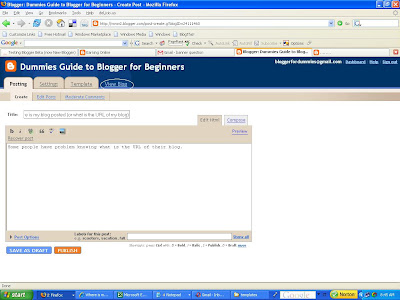Friday, September 14, 2007
Some people have problem knowing what is the URL of their blog. If you are in the post editor or any other page where you can see the "Posting", "Settings" and "template" tabs, then beside that will be a "View Blog" (see screenshot below, circled in white):
Right click on that and select "Copy Location" (for FireFox, wording will be different, but similar for other browsers), and the URL ("address" of your blog) will be copied into the clipboard. Paste that into whatever you want, for example, into your email message to tell your friends where your blog is. Alternatively, click on that "View Blog" and you will be taken to the blog itself. There you can copy the URL of the blog direct from the address bar right at the top of the page.
If you just sign into Dashboard, "View Blog" is also visible in the Dashboard. See screenshot below:
One more less convenient alternative is to click SETTINGS > PUBLISHING tabs. Your URL is displayed under "Blog*Spot Address"
Labels: URL